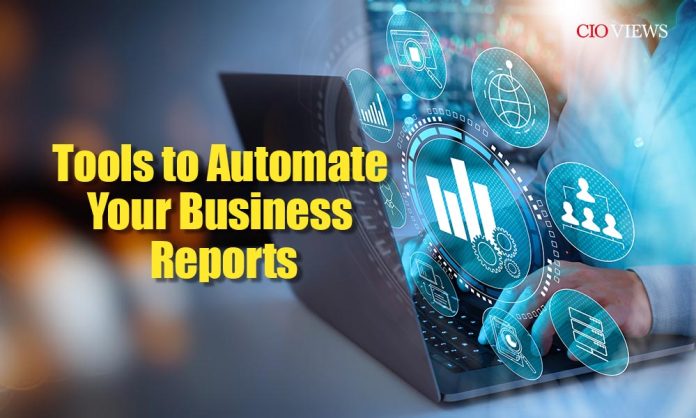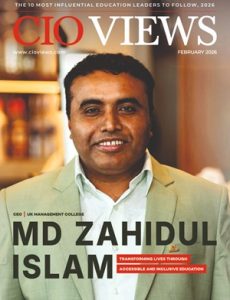In today’s fast-paced business environment, efficiency is absolutely essential for staying ahead of the competition. One of the most effective methods for increasing efficiency is to automate business reports. This not only saves time, but also ensures that your data is accurate and consistent.
Here, CIO Views Magazine discuss the 10 ten tools for automating your business reports and increasing overall business efficiency.
Benefits of Automating Business Reports
Time Savings
Automating your business reports may substantially decrease the time spent collecting data and creating reports. Manual reporting is time-consuming and error-prone. By using automated tools, you can streamline the entire process, allowing your team to concentrate on more strategic tasks. This time saved can be used to analyze reports and make data-driven decisions that will help your business grow.
Accuracy and Consistency
Manual data entry and report generation are susceptible to human errors, which can lead to inconsistencies and inaccuracies in your reports. Automated reporting tools ensure that your data is collected and processed accurately every time. This consistency is crucial for maintaining the integrity of your data, which in turn supports reliable decision-making. With accurate data at your fingertips, you can trust your reports and the insights they provide.
Improved Decision-Making
Having access to real-time, accurate data enables better decision-making. Automated reporting tools provide up-to-date information, allowing you to make informed decisions quickly. These tools often come with features such as data visualization and dashboards, which make it easier to interpret complex data. By using these insights, you can identify trends, uncover opportunities, and address issues proactively, ensuring your business stays competitive.
Top 10 Tools to Automate Your Business Reports
1. Tableau
Tableau is a powerful business intelligence tool known for its robust data visualization capabilities. It allows you to create interactive and shareable dashboards that simplify complex data into understandable visuals. With Tableau, you can automate data integration from various sources, ensuring your reports are always up-to-date. Its drag-and-drop interface makes it user-friendly, even for those without technical expertise. Tableau also offers extensive customization options, allowing you to tailor reports to your specific business needs.
Visit Now – Tableau
2. Microsoft Power BI
Microsoft Power BI is another leading tool for business report automation. It integrates seamlessly with other Microsoft products, making it an excellent choice for businesses already using the Microsoft ecosystem. Power BI offers powerful data analytics and visualization features, enabling you to create comprehensive reports and dashboards. With its AI capabilities, you can gain deeper insights into your data. Additionally, Power BI’s cloud-based service ensures your reports are accessible from anywhere, at any time.
Visit Now – Microsoft Power BI
3. Google Data Studio
Google Data Studio is a free tool that offers robust data visualization and reporting capabilities. It integrates with various Google services such as Google Analytics and Google Sheets, making it ideal for businesses already using these tools. Google Data Studio allows you to create customizable and shareable reports. Its user-friendly interface makes it easy to connect data sources and design reports, even for beginners. The collaborative features of Google Data Studio enable teams to work together on data projects seamlessly.
Visit Now – Google Data Studio
4. Zoho Analytics
Zoho Analytics is a comprehensive business intelligence and data analytics platform. It provides a range of features for data visualization, reporting, and analysis. With Zoho Analytics, you can automate the data collection process from multiple sources and generate insightful reports. Its drag-and-drop interface simplifies report creation, and its AI-powered assistant, Zia, offers advanced analytics capabilities. Zoho Analytics also supports collaboration, allowing teams to work together on data analysis and report generation.
Visit Now – Zoho Analytics
5. Domo
Domo is a cloud-based business intelligence tool designed for data integration, visualization, and analysis. It connects to a wide range of data sources and provides real-time insights through interactive dashboards. Domo’s automated data pipelines ensure that your reports are always current. Its user-friendly interface and powerful analytics features make it a valuable tool for businesses looking to enhance their data-driven decision-making processes. Domo also offers mobile access, enabling you to view and share reports on the go.
Visit Now – Domo
6. Sisense
Sisense is a robust business intelligence platform that excels in data analytics and reporting. It allows you to connect and blend data from multiple sources, providing a comprehensive view of your business metrics. Sisense’s powerful analytics engine and intuitive dashboard designer make it easy to create and automate reports. Its unique In-Chip technology ensures high-speed data processing, making it suitable for handling large datasets. With Sisense, you can gain valuable insights and drive better business outcomes.
Visit Now – Sisense
7. Qlik Sense
Qlik Sense is a self-service data analytics and visualization tool that enables businesses to explore and analyze data independently. It offers powerful data integration and automation capabilities, ensuring your reports are always up-to-date. Qlik Sense’s associative data model allows you to explore data from multiple perspectives, uncovering hidden insights. Its user-friendly interface and advanced visualization options make it easy to create interactive and engaging reports. Qlik Sense also supports collaboration, allowing teams to share insights and work together effectively.
Visit Now – Qlik Sense
8. Looker
Looker is a modern data platform that provides comprehensive analytics and business intelligence solutions. It enables businesses to automate data integration, transformation, and visualization, streamlining the reporting process. Looker’s powerful analytics engine and flexible data modeling capabilities allow you to create tailored reports that meet your specific needs. Its user-friendly interface and collaboration features make it easy for teams to work together on data projects. Looker also integrates with various data sources, ensuring your reports are always current.
Visit Now – Looker
9. IBM Cognos Analytics
IBM Cognos Analytics is a sophisticated business intelligence platform that offers a wide range of reporting and analytics capabilities. It allows you to automate data collection, integration, and report generation, ensuring your reports are accurate and up-to-date. Cognos Analytics provides powerful data visualization tools, making it easy to create interactive and insightful reports. Its AI-driven analytics features enable you to uncover deeper insights and make more informed decisions. Cognos Analytics also supports collaboration, allowing teams to work together on data analysis and reporting.
Visit Now – IBM Cognos Analytics
10. SAP Crystal Reports
SAP Crystal Reports is a well-established tool for creating detailed and customizable business reports. It allows you to automate data extraction and report generation, ensuring your reports are consistent and accurate. Crystal Reports offers a wide range of formatting and visualization options, enabling you to create professional-looking reports that meet your business requirements. Its integration capabilities with various data sources make it a versatile tool for businesses of all sizes. With Crystal Reports, you can streamline your reporting processes and enhance your business efficiency.
Visit Now – SAP Crystal Reports
How to Choose the Right Tool for Your Business
Choosing the best tool for automating your business reports depends on a number of factors. Consider your company’s size, industry, and specific reporting requirements. Evaluate each tool’s features and capabilities, and determine how well they meet your needs. It’s also important to think about ease of use, integration capabilities, and cost. Many tools provide free trials, which can be an excellent way to test their functionality and determine whether they are a good fit for your business. By taking the time to consider your options, you can select a tool that will assist you in achieving your business objectives efficiently.
Automating business reports is an effective way to improve efficiency, accuracy, and decision-making capabilities. The tools mentioned in this post provide a variety of features and benefits that can help you streamline reporting processes and improve business performance. Choosing the right tool for your needs will ensure that your reports are accurate, timely, and insightful, allowing you to make better business decisions and stay ahead of the competition.