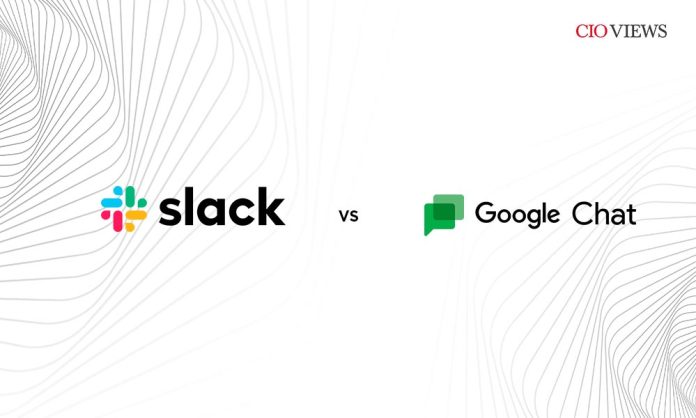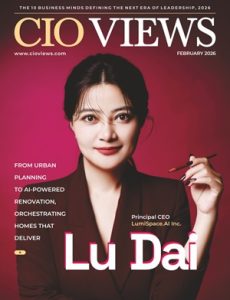For any team or business to succeed in the fast-paced digital world of today, effective communication is important. Selecting the best communication platform is even more important in light of the growing popularity of remote work and distributed teams. Slack Vs Google Chat are two of the most widely used solutions available. Which one, though, is best for you? Let’s get started with the comparison.
Slack: The Leader in Group Interaction
When Slack was introduced in 2013, it completely changed how teams communicated. Slack quickly distinguished itself as a top choice for many companies thanks to its user-friendly interface, strong features, and lots of integrations. Its chat-based interface makes it simple to collaborate with team members on different tasks and departments by channeling conversations.
Key Features of Slack:
- Channels for organised communication
- Direct messaging for one-on-one conversations
- Integration with third-party apps like Google Drive, Trello, and Zoom
- Advanced search functionality to find past conversations and files quickly
Google Chat: The Integrated Solution
Google Chat, formerly known as Hangouts Chat, is part of Google Workspace (formerly G Suite), offering seamless integration with other Google productivity tools like Gmail, Drive, and Calendar. While initially lacking some features compared to Slack, Google Chat has evolved over the years to become a robust communication platform.
Key Features of Google Chat:
- Integration with Google Workspace apps
- Direct messaging and group conversations
- Threaded conversations for better organization
- Real-time collaboration on Google Docs, Sheets, and Slides within the chat interface
Slack Vs Google Chat: A Head-to-Head Comparison
- User Interface: Slack’s interface is known for its simplicity and ease of use. On the other hand, Google Chat follows Google’s Material Design guidelines, offering a clean and familiar interface for users already using other Google products.
- Integration: Slack boasts over 2,000 integrations with third-party apps, giving users the flexibility to customise their workflow. While Google Chat may not have as many integrations, its seamless integration with Google Workspace apps can be a significant advantage for organisations already using Google’s suite of tools.
- Collaboration Tools: Both Slack and Google Chat offer essential collaboration tools like file sharing, video calls, and screen sharing. However, Slack’s extensive app directory provides access to a wide range of specialised tools for specific tasks, giving it an edge in terms of flexibility.
- Security and Compliance: Both platforms prioritise security and compliance, offering features like data encryption, two-factor authentication, and compliance certifications. However, Google Chat’s integration with Google Workspace provides additional security measures, leveraging Google’s infrastructure and security protocols.
FAQs:
1. Is Slack free to use?
A: Slack offers a free version with limited features, including message history limitations and a maximum of 10 integrations. Paid plans unlock additional features and functionality.
2. Can I use Google Chat without Google Workspace?
A: Yes, Google Chat is available as a standalone application, but integration with Google Workspace provides access to additional features like real-time collaboration on Google Docs.
3. Which platform is better for remote teams?
A: Both Slack and Google Chat are suitable for remote teams, but the choice depends on your organisation’s specific needs and preferences.
Conclusion:
As per CIO Views Magazine review, Slack Vs Google Chat are both excellent collaboration tools, each with advantages and disadvantages of their own. Slack is great for teams looking for flexibility and integration options because of its large app directory and flexible workflow. On the other hand, for businesses that use Google’s suite of products, Google Chat’s smooth integration with Google Workspace offers a unified ecosystem. The choice between Slack and Google Chat ultimately boils down to the particular needs and preferences of your team. In 2024, carefully assess your needs and select the platform that best fits your goals for collaboration.